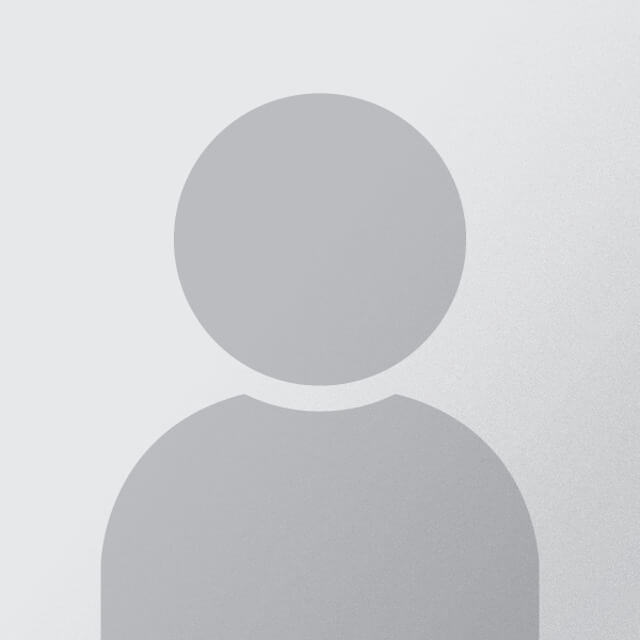Unified Functional Testing
Showing 76-107 of 107 answers
This identifies the object uniquely even after using mandatory and assistive properties if the identified object is not unique
- Insight
- Object Spy
- Smart Identification
- Ordinal Identifier Correct
This is the identifier that applicable only to web applications.
- Creation Time Correct
This option records, recognizes and runs only on application listed in the applications in the Application Details area
- Appearance (Web) Area
- Record and Run Only On
- Capture Level Area
- Applications specified below Correct
This page welcomes you to UFT for GUI Testing and describe the new features in this release
- Tasks Pane
- Run
- Start Page Correct
- Active Screen
This pane enables you to specify which information UFT for GUI Testing saves and displays information while recording and running tests
- Start Page
- Active Screen Correct
- Tasks Pane
- Run
This part of an automated test refers to the object in the AUT that was interacted with
- Item
- Value
- Test Name
- Operation
This recording mode enables you to record the exact mouse and keyboard operations relative to the screen or application windows
- Digital recording
- Insight recording
- Analog recording Correct
- Low-Level recording
This section specifies the objects for which UFT and GUI Testing stores data in the Active Screen
- Capture Level Area Correct
- Appearance (Web) Area
- Record and Run Only On
- Applications specified below
This stage is determining the development environments in which your application controls were developed
- Adding Steps to Your Actions
- Enhancing Your Test
- Analyzing Run Results and Reporting Defects
- Analyzing Your Application Correct
This takes you to the location of the data table that can be used in your testFile Menu -> Test Setting -> ?
- Parameters
- Web
- Resources Correct
- Java
- Environment
This task is anything that needs to be performed in a test or component
- Active Screen
- TODO task Correct
- Run
- Tasks Pane
This testing is any type of software testing that seeks to uncover new software bugs
- GUI testing
- Automated Test
- Regression Test Correct
- Load Test
This window displays a tree of all test objects and all checkpoint and output objects in the current action or component, including all local objects
- Object Recognition
- Object Identification
- Object Repository Correct
- Object Spy
UFT for GUI testing enables you to compress the test folder to conserve hard disk space on your computer and to ensure easy transfer of test within a network
- True Correct
- False
UFT stands for Unitied Functinal Testing.
- False Correct
UFT supports creating and managing tests and components, for both GUI testing and API testing
- True Correct
- False
Use the ________ clause to specify the rows that you want to retrieve from a table
- where Correct
- order by
- select
- from
Use the ________ clause to specify the sort order for the columns
- order by Correct
- from
- select
- where
What area have the interface elements Configure Valueand Modify?
- Properties Grid Area
- Configure Value Area Correct
- Object Details Area
- Statement Location Area
What area have the interface elements name and class?
- Configure Value Area
- Statement Location Area
- Properties Grid Area
- Object Details Area Correct
What area is shown only when some of the properties are selected?
- Statement Location Area
- Object Details Area
- Configure Value Area
- Properties Grid Area Correct
What area shows the statement location area when you insert a new output value step during an editing session?
- Object Details Area
- Statement Location Area Correct
- Properties Grid Area
- Configure Value Area
What is the fourth stage of the GUI testing workflow?
- Enhancing Your Test Correct
- Running and Debugging Your Test
- Analyzing Run Results and Reporting Defects
- Preparing Your Testing Infrastructure
When a local data sheet is used, values specific to an action appear in the action data sheets that are available to that action only.
- Data table sheet
- Global data sheet
- Static data sheet
- Local data sheet Correct
When you insert a call to a copy of an action into a test, the original action is copied in its entirety, including checkpoints, parameterization, the corresponding action tab in the Data pane, plus any defined action parameters
- Calls to copies of actions Correct
- Calls to actions ofexisting
- Calls to existing actions
- Calls to actions copies
When you use global data parameters for the automatic parameterization option, each relevant method argument is converted to a new action parameter
- True
- False Correct
Which is the most fundamental properties of a particular test object class in Smart Identification Mechanism?
- Insight
- Base Filter Properties Correct
- Ordinal Identifier
- Highlight Feature
Which is the Web-based application that UFT tests as a sample application?
- Mercury Tours Correct
- Quality Center
- GUI testing
- Flight Reservation
Which item in the user interface element defines the properties and values for your test object?
- Object Identification
- Base Filter Properties
- Object Repository
- Test Object Details Correct
Which phase of the UFT for GUI Testing records user action?
- Verify & Enhance
- Prepare
- Create Correct
- Integrate
You can insert a call to a reusable action that is stored in your current test (local action), or in any other test (external action)
- Calls to copies of actions
- Calls to existing actions Correct
- Calls to actions ofexisting
- Calls to actions copies
You can insert a synchronization point that instructs the tool to wait until the Update Order button's enabled property equals to 0
- True
- False Correct