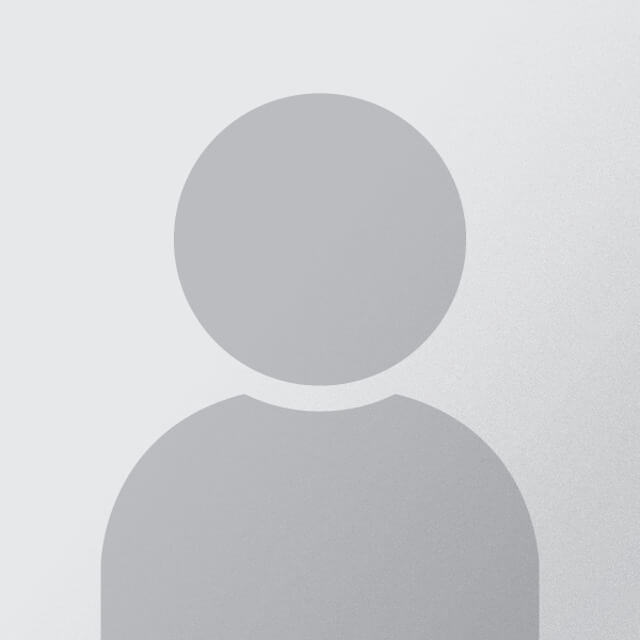Unified Functional Testing
Showing 1-75 of 107 answers
__________ enables functional tests to be carried out automatically to increase the speed and cost effectiveness of application development and delivery.
- Micro Focus Unified Functional Testing Correct
2nd Steps how to insert a Synchronization Point
- Confirm object from the object tree
- Start recording session Correct
- Specify details such as property name, value, and timeout duration
- In UFT for GUI Testing, select Design
A _____________ is a set of definitions that enable you to identify the object in the application according to ist neighboring objects in the applications
- Shared object repository
- Local object repository
- Visual relation identifiers Correct
- Associate repositories
A dynamic checkpoint is a checkpoint that can check for any value generated at run time
- True Correct
A function that encapsulates an activity into a keyword
- GUI testing capability
- User-defined function Correct
- UFT functionality
A graphical representation of the result in an expandable tree, organized according to the actions and the Web pages visited during the test run
- Captured Data
- Run Result Tree Correct
- Result Details
A high-level result overview report, containing general information about the test, which steps passed or failed, statistics in pie chart format, and so on
- Run Result Tree
- Result Details Correct
- Captured Data
An action can be divided into logical sections such as the Login process, Create New Order process, and Logoff process.
- Test with Multiple Actions Correct
Base Filter properties is the most fundamental properties of a particular test object class.
- None of the choices Correct
Benefits of Automated Testing where you can build a suite of tests that covers every feature in your Web site or application.
- comprehensive Correct
Captured Data is a still image of the state of your application at a particular step.
- Captured Data Correct
- Run Result Tree
- Result Details
Constant is a value that is defined or generated externally and is retrieved during a run session
- False Correct
Displays the image that UFT for GUI Testing uses to identify the object in the application.
- Object Details Area (Checkpoint Objects)
- Object Image Area (Insight Test Objects) Correct
- Object Details Area (Output Value Objects)
- Object Details Area (Test Objects)
Enables you to associate one or more shared object repositories with one or more actions in a test.
- Dialog Box Correct
Enables you to check the text is displayed in a screen, window, or web page, according to specified criteria
- Text Areacheckpoint
- Standard checkpoint
- Textcheckpoint Correct
Enables you to check the text property of an object
- Standard checkpoint Correct
- Text Areacheckpoint
- Textcheckpoint
Enables you to check the text string appears within a defined area in a Windows application, according to specified criteria
- Text Areacheckpoint Correct
- Standard checkpoint
- Textcheckpoint
Enables you to define related objects according to their distance or hierarchical location relative to the object to identify.
- Distance and hierarchy Correct
Enables you to open multiple shared object repositories and modify them as required. Object Repository Manager dialog box
- Object Repository Manager dialog box Correct
Enables you to select any local function defined directly in the current action or function library
- All
- Built-in functions
- Local script functions Correct
- Library functions
Enables you to track application performance counters during a run session These counters enable you to monitor the resources used by your application
- Global system monitor
- Local system monitor Correct
Enables you to view the properties of a checkpoint object, the same way as you do in the relevant Checkpoint Properties dialog box.
- Object Details area (Checkpoint Objects) Correct
Enables you to view the properties of a checkpoints object, the same way as you do in the relevant Checkpoint Properties dialog box
- Object Details Area (Output Value Objects)
- Object Details Area (Checkpoint Objects) Correct
- Object Image Area (Insight Test Objects)
- Object Details Area (Test Objects)
Enables you to view the properties of an output value object, the same way as you do in the relevant Checkpoint Properties dialog box
- Object Details Area (Checkpoint Objects)
- Object Image Area (Insight Test Objects)
- Object Details Area (Test Objects)
- Object Details Area (Output Value Objects) Correct
Environment parameters enable you to insert a value in the test from an environment variable list
- True Correct
Functions and function libraries are the sets of steps that are randomly set in several actions
- True
- False Correct
Global Sheet enables you to insert data that applies only to that action.
- Global sheet Correct
If the object is not recognized, which recording mode should be used?
- Low-Level Recording Correct
- Insight Recording
- Analog Recording
- Screen Recording
If you select the check box of an add-in that contains a child add-in, the parent add-in is selected automatically
- False
- True Correct
In the Test Result Viewer Window-Component, this is a movie clip of the state of the application at a particular step or of the entire test or component
- Keyword view
- Screen Recording
- Insight Recorder
- Screen Recorder Pane Correct
In the UFT for GUI testing test directory structure, onlyScriptmts file is useful that contains the call to the actions and the number of iterations on which the action must iterate
- True Correct
- False
In UFT, it can load environment-specific add-ins, such as ActiveX, NET and Web
- False
- True Correct
Indicates that the value of the property is currently a parameter.
- None of the choices Correct
Indicates that the value of the property is currently an environment variable parameter.
- None of the choices Correct
Input parameters enable you to replace a static recorded value in a step with a placeholder for a dynamic value
- True Correct
It checks the contents of a data based accessed by an application.
- Database Checkpoint Correct
It Click the Links button to open links to the UFT for GUI Testing Help.
- Links Area Correct
It enables you to open only GUI tests and components
- Recent tests/components recent solution
- GUI testing
- Quick Test Professional Correct
- Add-in Manager Dialog Box
It is a browsers-based application.
- Mercury Tours Correct
It is a checkpoint that can check for any value generated at run time.
- None of the choices Correct
It is a combined solution for GUI and API testing to test the functionality across multiple application layers
- Load Runner
- Load Testing
- Application Life Cycle Management
- Unified Functional Testing Correct
It is a value of a property captured from the the AUT during the test execution.
- Output Parameter Correct
It is an image-based identification ability to recognize objects in your application based on what they look like, instead of using properties that are part of their design
- Insight Correct
- Base Filter Properties
- Highlight Feature
- Ordinal Identifier
It is one that can be called multiple times by the local test.
- None of the choices Correct
Locates cells according to the row position A shift in the position of any of the rows within the table result in a mismatch
- By row number
- By position Correct
- By selected key column
- By column name
Low Recording recognizes objects based on their appearance rather than their native properties.
- Insight Recording Correct
Manual Testing enables you to verify the following features of Application Under test.
- Functional Testing Correct
Match the missing word/details to its corresponding statement
- Correct
n Input parameter is the value of a property captured from the AUT during test execution
- False Correct
Provides a source of values that can be used by any action in the test
- Local data sheet
- Static data sheet
- Global data sheet Correct
- Data table sheet
Provides a wizard that guides you through the process of defining a recovery scenario, which includes a definition of an unexpected event and the operations necessary to recover the run session
- Recovery Scenarios Manager Correct
- Identifying Exceptions Manager
Records additional detail into some steps, such as the coordinates of a mouse click on an object so that UFT may use that additional data.
- Low level recording Correct
Regular Expression option enables you to specify a constant value using a regular expressions
- True Correct
Run on all rows test with iterations using one rows in the global data table
- False Correct
Run one iteration only using the first row in the global data table
- True Correct
Test Object Mapping for Unidentified or Custom ClassesIf your application has a button that cannot be identified, this button is learned as a generic WinObject
- True Correct
- False
The AUT usually detects if UFT for GUI Testing or an actual tester is performing the steps
- True
- False Correct
The details of the visual relation for the selected related object.
- Relation details Correct
The following answer are correct except one:These are the visual cues to use a synchronization step
- A window opens and is ready for data entry
- A progress bar reaches 100% completion
- A status message appears
- A button becomes enabled
- A pop-up message appears in response to an document Correct
The following image shows the Object Details area when a ListView object is selected during an _______________
- editing session Correct
- active screen
- recording session
The Glasses icon that helps shrink the Object Repository windows and display the action and object tree section only
- Insight
- Highlight Feature
- Store Test Objects
- Compact View Correct
The Highlight Feature is helpful if an object definition has changed and you want to confirm that UFT for GUI Testing still recognizes the Object
- False
- True Correct
The name of the parameter that UFT for GUI Testing creates for each method argument is in the format _________
- TestObjectName_ArgumentName Correct
- TestGUIAndUFT
- Name_ObjectName
- LoadAndRunAction
The name of the test object as it appears in the object repository (read-only).
- Test Object to Identify Correct
The Object Management area enables you to view the properties and property values used to identify a test object during a run session.
- Object Details Area (Output Value Objects)
- Object Details Area (Test Objects) Correct
- Object Image Area (Insight Test Objects)
- Object Details Area (Checkpoint Objects)
The Record toolbar opens manually at the beginning of a recording session
- True
- False Correct
The target location for the results, as specified in the Results Location tab.
- Results Location Correct
The test or component to run. You can select any open item from the drop- down list.
- Test Name Correct
These are tests that check a multi-user client/server system
- Automated Test
- GUI Testing
- Load test Correct
- Regression Test
These names are used in the code that UFT for GUI Testing generates whenever it records your actions
- Logical name Correct
- Object Spy
- Test Object
- Ordinal Identifier
This can configure whether UFT for GUI testing should open these applications at the beginning of a record or run session
- Capture Level Area
- Applications specified below
- Record and Run Only On Correct
- Appearance (Web) Area
This checkpoint is displayed in the Editor as a ______________ statement and as a step in the Keyword view
- DbTableCheckPoint
- DbTableCheckCheckPoint
- DbTableCheckCheckPoint Correct
- DbTableCheckCheckPoints
This enables you to record operations on objects that UFT for GUI Testing recognizes based on their appearance, instead of their native properties This can be useful if you are recording on an application whose technology is not supported by UFT for GUI Testing, or on an application running on an emulator or a remote computer
- Insight Recording Correct
- Standard Windows Recording
- Analog Recording
- Low-Level Recording
This feature enables you to update the properties f the object as identified in the object repository to the object definition in the AUT
- Highlight Feature
- Compact View
- Application Feature Correct
- Insight
This feature enables you to view the native properties and operations of any object in an open application, test object hierarchy, identification properties and operations of the test object that UFT for GUI Testing uses to represent that object
- Object Repository
- Ordinal Identifier
- Object Recognition
- Object Spy Correct